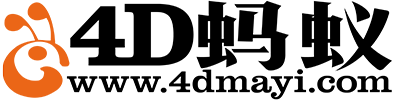Rufus 是一个开源免费的启动盘制作软件,功能和软碟通类似,可以把U盘制作成系统启动盘是一款实用的小工具,现在4D蚂蚁在这里提供Rufus U盘制作工具的简体中文最新版的下载和安装。
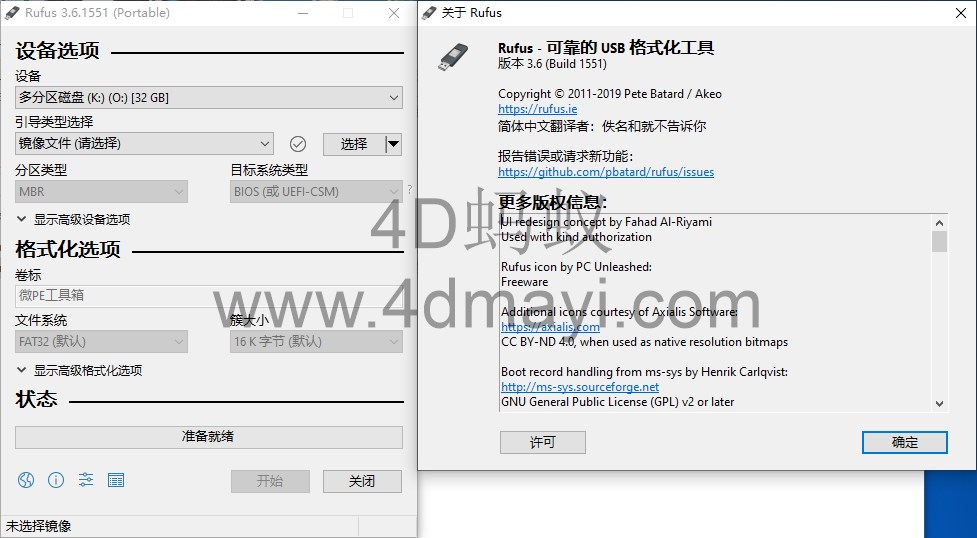
功能特性:
Rufus支持 ISO 格式的系统镜像文件快速制作成可引导的 USB 启动安装盘,支持 Windows 或 Linux 启动。Rufus 小巧玲珑,软件体积仅 900 KB,Rufus 除了体积小之外,它的一大特点就是「速度快」!根据官方宣称,Rufus 在制作 USB 启动盘时速度相比同类软件 Windows 7 USB Download tool、UNetbootin、Universal USB Installer 等大约能快2倍。
更新日志:
官方网站:rufus.akeo.ie
Version 3.6 (2019.07.18)
Add support for persistent partitions [EXPERIMENTAL]
(Note: The above won’t work with Ubuntu until Ubuntu bug #1489855 is properly fixed)
Add a mode to use VDS when partitioning/formatting (Alt-V) [EXPERIMENTAL]
Add full extraction support for efi.img (Solus)
Fix listing of potentially blocking processes
Fix NTFS not being selectable when using Grub4DOS
Fix download script not being launched when the user name contains a space
Fix translated messages potentially being truncated (e.g. Thai)
Fix progress bar report for screen readers (Accessibility issue)
Fix a regression where Windows format prompts would not be suppressed
Improve(?) Windows To Go support by following Microsoft’s recommended partition order
Don’t enumerate Windows Sandbox VHDs
Disable ISO mode when Manjaro ISOHybrids are being used
Update embedded GRUB to version 2.04
下载地址:
蓝奏云:点我下载