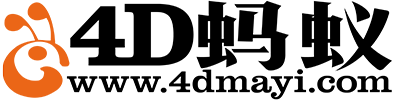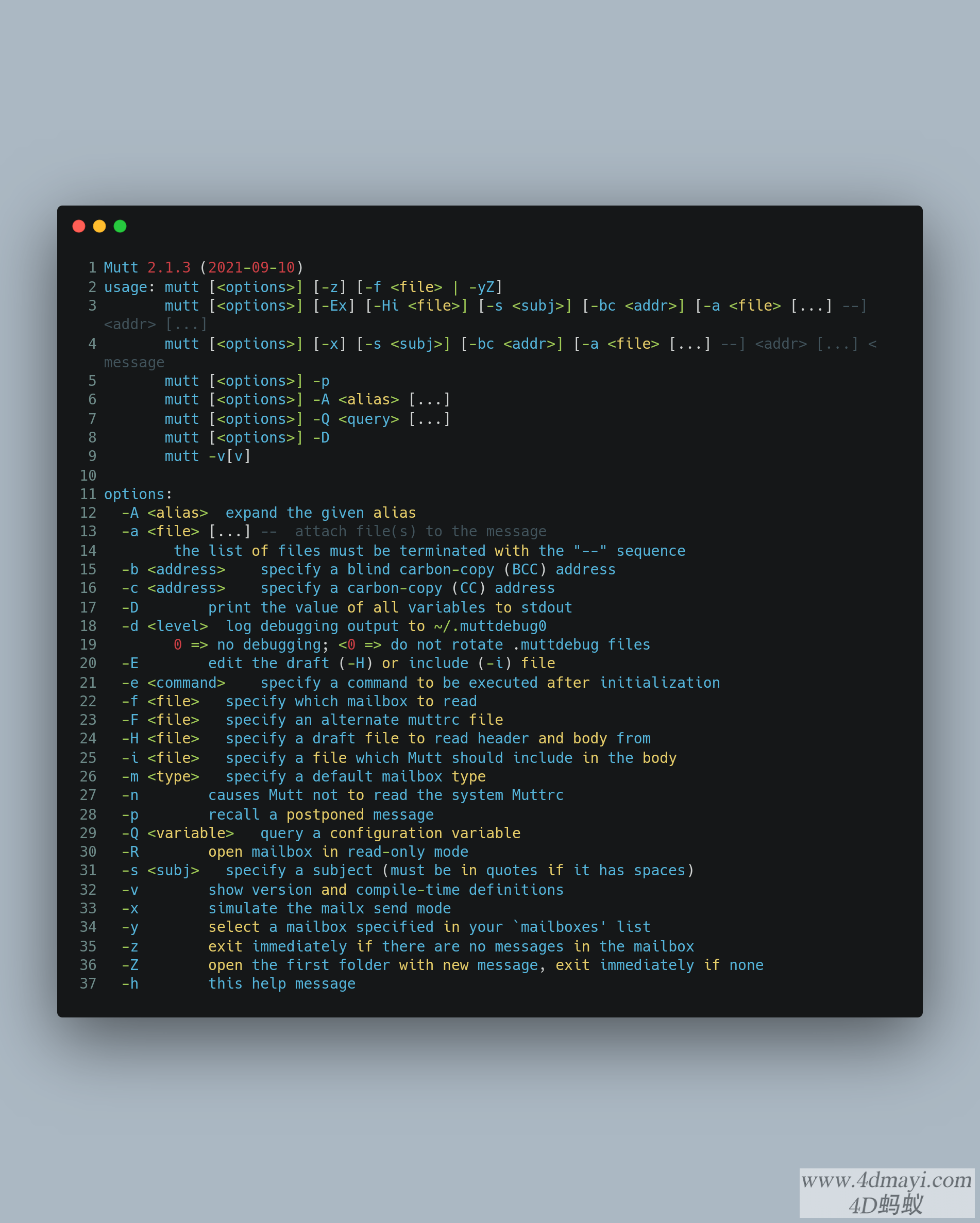Centos7 安装 pyenv 完美管理多版本Python
安装依赖
yum groupinstall "Development Tools"
安装最新版pyenv
git clone https://github.com/pyenv/pyenv.git ~/.pyenv
echo 'export PYENV_ROOT="$HOME/.pyenv"' >> ~/.bash_profile
echo 'export PATH="$PYENV_ROOT/bin:$PATH"' >> ~/.bash_profile
echo -e 'if command -v pyenv 1>/dev/null 2>&1; then\n eval "$(pyenv init -)"\nfi' >> ~/.bash_profile
重新进入shell
exec "$SHELL"
#我执行这条好像没用,解决方法是执行完这条命令后断开ssh连接再重新连接就可以了
查看pyenv版本
[root@www ~]# pyenv
pyenv 1.2.22-19-g569992f
Usage: pyenv <command> [<args>]
Some useful pyenv commands are:
commands List all available pyenv commands
exec Run an executable with the selected Python version
global Set or show the global Python version(s)
help Display help for a command
hooks List hook scripts for a given pyenv command
init Configure the shell environment for pyenv
install Install a Python version using python-build
local Set or show the local application-specific Python version(s)
prefix Display prefix for a Python version
rehash Rehash pyenv shims (run this after installing executables)
root Display the root directory where versions and shims are kept
shell Set or show the shell-specific Python version
shims List existing pyenv shims
uninstall Uninstall a specific Python version
version Show the current Python version(s) and its origin
--version Display the version of pyenv
version-file Detect the file that sets the current pyenv version
version-name Show the current Python version
version-origin Explain how the current Python version is set
versions List all Python versions available to pyenv
whence List all Python versions that contain the given executable
which Display the full path to an executable
See `pyenv help <command>' for information on a specific command.
For full documentation, see: https://github.com/pyenv/pyenv#readme
安装Python
pyenv install --list #版本列表
pyenv install 3.8.7 -v #在线安装指定版本:例如3.8.7
设置版本控制
pyenv version #显示当前版本
pyenv versions #显示所有可用版本及当前版本
pyenv global 3.8.7 #global为全局设置版本,不建议随意使用
pyenv shell 3.8.7 #shell为当前会话设置版本,关闭失效
pyenv local 3.8.7 #local为当前目录设置版本(递归继承)