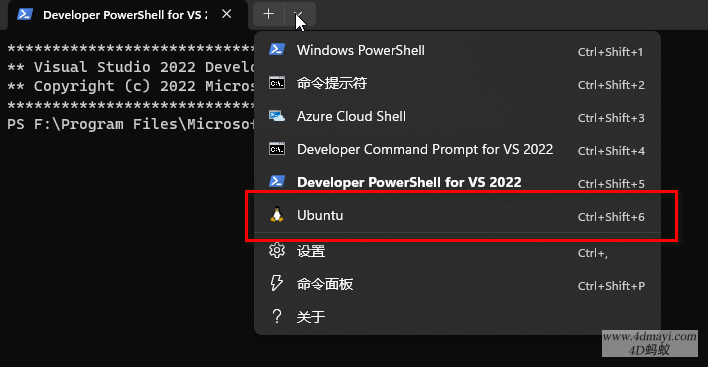0.安装依赖
apt update && apt install build-essential libncurses-dev libssl-dev libtokyocabinet-dev libsasl2-modules libsasl2-dev elinks
1.下载源码
wget http://ftp.mutt.org/pub/mutt/mutt-2.1.3.tar.gz
2.解压
tar -xzvf mutt-2.1.3.tar.gz && cd mutt-2.1.3
3.配置参数开始编译
./configure --enable-compressed --enable-pop --enable-imap --enable-smtp --enable-debug --enable-hcache --with-zlib --with-ssl --with-gnutls --with-sasl --with-gnutls --enable-pgp --enable-nls
4.编译
make
5.安装
make install
6.用法
Mutt 2.1.3 (2021-09-10)
usage: mutt [<options>] [-z] [-f <file> | -yZ]
mutt [<options>] [-Ex] [-Hi <file>] [-s <subj>] [-bc <addr>] [-a <file> [...] --] <addr> [...]
mutt [<options>] [-x] [-s <subj>] [-bc <addr>] [-a <file> [...] --] <addr> [...] < message
mutt [<options>] -p
mutt [<options>] -A <alias> [...]
mutt [<options>] -Q <query> [...]
mutt [<options>] -D
mutt -v[v]
options:
-A <alias> expand the given alias
-a <file> [...] -- attach file(s) to the message
the list of files must be terminated with the "--" sequence
-b <address> specify a blind carbon-copy (BCC) address
-c <address> specify a carbon-copy (CC) address
-D print the value of all variables to stdout
-d <level> log debugging output to ~/.muttdebug0
0 => no debugging; <0 => do not rotate .muttdebug files
-E edit the draft (-H) or include (-i) file
-e <command> specify a command to be executed after initialization
-f <file> specify which mailbox to read
-F <file> specify an alternate muttrc file
-H <file> specify a draft file to read header and body from
-i <file> specify a file which Mutt should include in the body
-m <type> specify a default mailbox type
-n causes Mutt not to read the system Muttrc
-p recall a postponed message
-Q <variable> query a configuration variable
-R open mailbox in read-only mode
-s <subj> specify a subject (must be in quotes if it has spaces)
-v show version and compile-time definitions
-x simulate the mailx send mode
-y select a mailbox specified in your `mailboxes' list
-z exit immediately if there are no messages in the mailbox
-Z open the first folder with new message, exit immediately if none
-h this help message

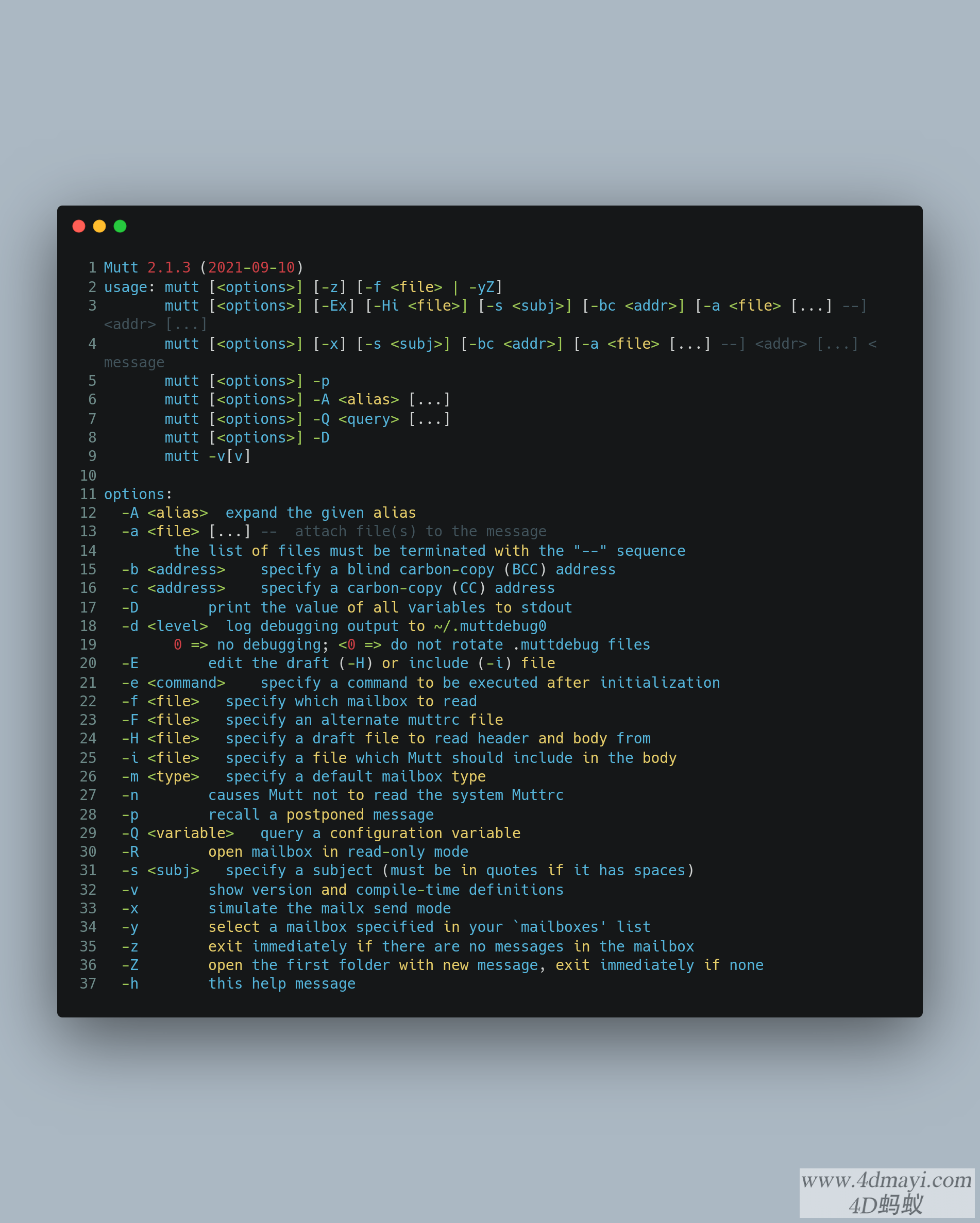
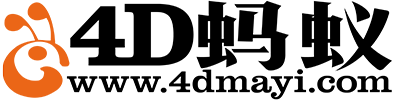

![订阅节点全面测速工具 Stair Speedtest Reborn [c++] 订阅节点全面测速工具 Stair Speedtest Reborn [c++]](https://www.4dmayi.com/wp-content/uploads/2022/01/095c655dba68c548e0ac45cebb8813c6-510x510.png)