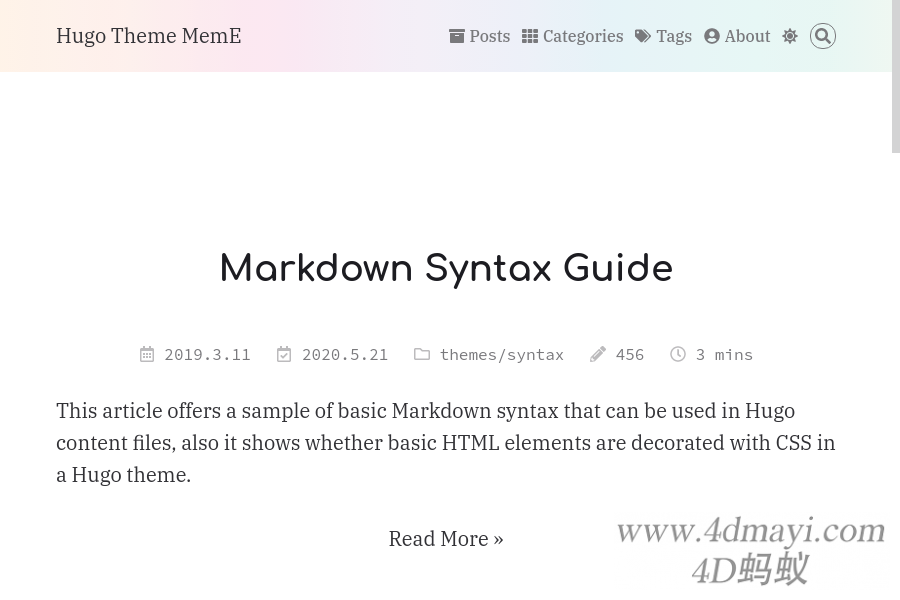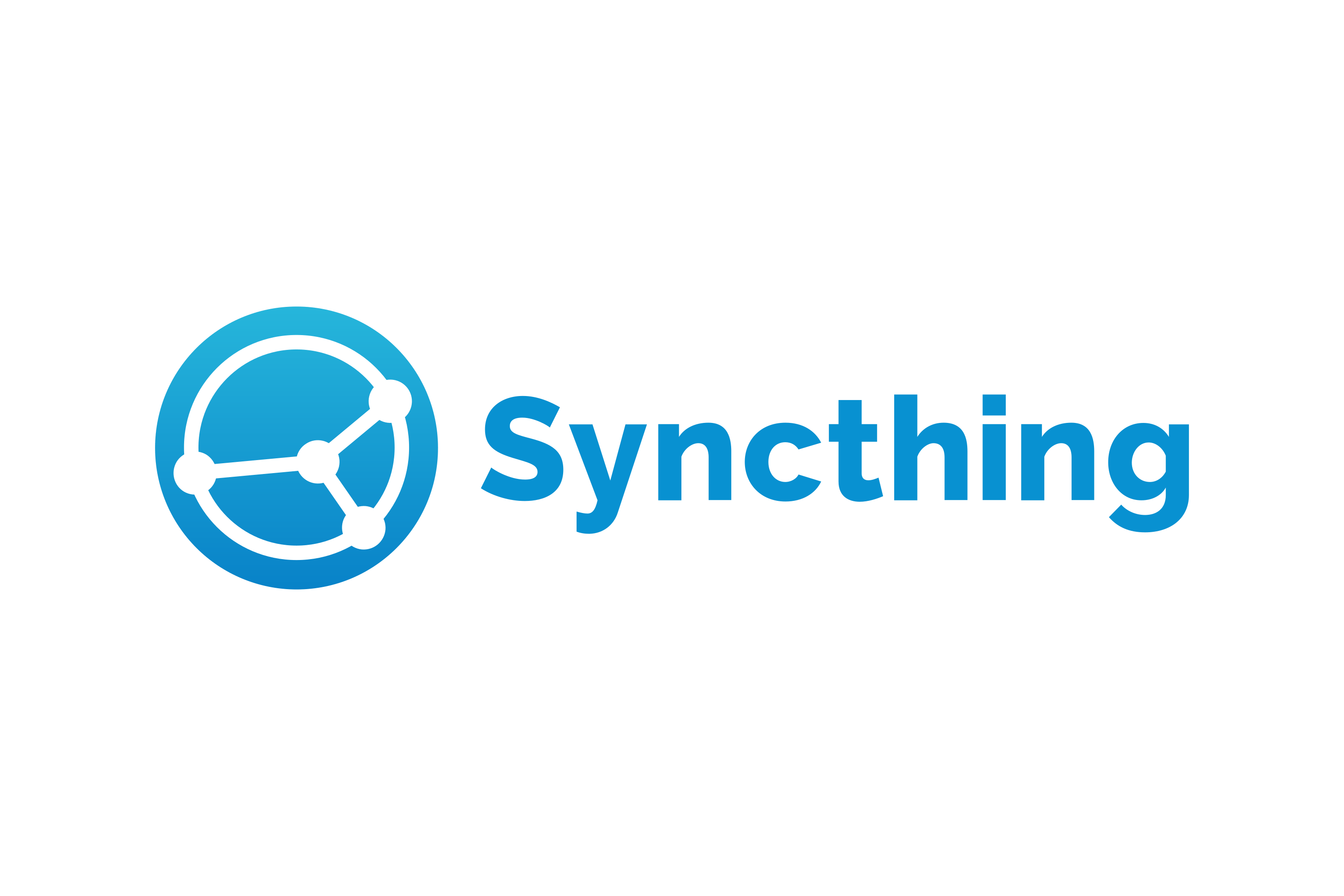
下载
https://syncthing.net/downloads/
mkdir syncthing
cd syncthing/
wget https://github.com/syncthing/syncthing/releases/download/v1.19.1/syncthing-linux-amd64-v1.19.1.tar.gz安装
解压并安装
tar -xvf syncthing-linux-amd64-v1.19.1.tar.gz
cd syncthing-linux-amd64-v1.19.1/
cp syncthing /usr/local/bin/配置启动文件
cd etc/linux-systemd/system/
cp syncthing@.service syncthing@.service.bk
vim syncthing@.service按i键进入编辑模式,然后把第10行修改一下
原始:
[Unit]
Description=Syncthing - Open Source Continuous File Synchronization for %I
Documentation=man:syncthing(1)
After=network.target
StartLimitIntervalSec=60
StartLimitBurst=4
[Service]
User=%i
ExecStart=/usr/bin/syncthing serve --no-browser --no-restart --logflags=0
Restart=on-failure
RestartSec=1
SuccessExitStatus=3 4
RestartForceExitStatus=3 4
# Hardening
ProtectSystem=full
PrivateTmp=true
SystemCallArchitectures=native
MemoryDenyWriteExecute=true
NoNewPrivileges=true
[Install]
WantedBy=multi-user.target
即把ExecStart=/usr/bin/syncthing serve --no-browser --no-restart --logflags=0这一行里面的/usr/bin/syncthing改为/usr/local/bin/syncthing
然后按wq保存并退出
cp syncthing@.service /etc/systemd/system先启动一次,生成默认配置文件
syncthing修改Syncthing配置文件
cd /root/.config/syncthing/
cp config.xml config.xml.bk1
vim config.xml把监听地址127.0.0.1:8384改为0.0.0.0:8384即可
启动Syncthing
systemctl enable syncthing@root.service
systemctl start syncthing@root.service防火墙放行三个端口
22000|21027/udp
8384/tcp然后打开http://ip:8384/就可以详细配置了
参考:
https://docs.syncthing.net/users/config.html
https://docs.syncthing.net/users/autostart.html#using-systemd
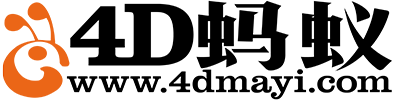

![Ubuntu 18.04 LTS 升级至 Ubuntu 20.04 LTS [命令行]](https://cdn.4dmayi.com/images/2021/11/07/067d1ba5c228781ae0b81904c2ea2543.png)